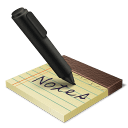REACTJS 16.2.0
- Instalacion
<!-- Versions menu -->
https://unpkg.com/react/
https://unpkg.com/react-dom/
<!-- React dev -->
<script crossorigin
src="https://unpkg.com/react@16.2.0/umd/react.development.js">
</script>
<script crossorigin
src="https://unpkg.com/react-dom@16.2.0/umd/react-dom.development.js">
</script>
<!-- React Router Dev-->
<script src="https://cdnjs.cloudflare.com/ajax/libs/react-router/
4.2.0/react-router.js"></script>
<script src="https://cdnjs.cloudflare.com/ajax/libs/react-router-dom/
4.2.2/react-router-dom.js"></script>
<!-- React Prod -->
<script crossorigin
src="https://unpkg.com/react@16.2.0/umd/react.production.min.js">
</script>
<script crossorigin
src="https://unpkg.com/react-dom@16.2.0/umd/react-dom.production.min.js">
</script>
<!-- React Router Prod -->
<script src="https://cdnjs.cloudflare.com/ajax/libs/react-router/
4.2.0/react-router.min.js">
</script>
<script src="https://cdnjs.cloudflare.com/ajax/libs/react-router-dom/
4.2.2/react-router-dom.min.js"></script>
<!-- Babel -->
<script crossorigin
src="https://unpkg.com/babel-standalone@6.26.0/babel.min.js">
</script>
JSX
JSX permite mezclar javascript y etiquetas HTML para definer elementos de interfaces de usuario y su funcionalidad
Crear elemento JSX
// simple
const JSX = <h1>Hello JSX!</h1>;
// complejo, todos los elementos son envueltos por un unico elemento padre
const JSX = (
<div>
<h1>Hello JSX!</h1>
{ /* this is a JSX comment */ }
{ 'this is treated as JavaScript code' }
<p>Some info</p>
<ul>
<li>An item</li>
<li>Another item</li>
<li>A third item</li>
</ul>
</div>);
Renderizar elemento JSX
// ReactDOM.render(componentToRender, targetNode)
ReactDOM.render(JSX, document.getElementById('challenge-node'));
Sintaxis
- Definir una clase HTML en JSX , usa
classNameen lugar declass
La convención de nomenclatura para todos los atributos HTML y referencias de eventos en JSX se convierte en camelCase. Por ejemplo, el evento de clic en JSX es onClick, en lugar de onclick.
const JSX = (
<div className = 'myDiv'>
<h1>Add a class to this div</h1>
</div>);
COMPONENTE
Tipos
1.Usar una funcion javascript para crear un componente funcional sin estado
// After transpiled, <div> will have a CSS class of 'customClass'
const MyComponent = function() {
return (
<div className="customClass">
Demo Solution
</div>
);
}
2.Usando sintaxis ES6 class
class MyComponent extends React.Component {
constructor(props) {
super(props);
}
render() {
return (
<h1>Hi</h1>
);
}
}
Props (propiedades)
- Pasar una propiedad
const CurrentDate = (props) => {
return (
<div>
<p>The current date is: {props.date} </p>
</div>
);
};
class Calendar extends React.Component {
constructor(props) {
super(props);
}
render() {
return (
<div>
<h3>What date is it?</h3>
<CurrentDate date={Date()}/>
</div>
);
}
};
- Pasar un Array como Props
<ParentComponent>
<ChildComponent colors={["green", "blue", "red"]} />
</ParentComponent>
const ChildComponent = (props) => <p>{props.colors.join(', ')}</p>
const List= (props) => {
return <p>{props.tasks.join(", ")}</p>
};
class ToDo extends React.Component {
constructor(props) {
super(props);
}
render() {
return (
<div>
<h1>To Do Lists</h1>
<h2>Today</h2>
<List tasks={["today1", "today2"]}/>
<h2>Tomorrow</h2>
<List tasks={["tomorrow1", "tomorrow2", "tomorrow3"]}/>
</div>
);
}
};
- Usar default Props
-Puedes asignar props por defecto a un componente como una propiedad en el propio componente y React asigna el default prop si es necesario.
-React asigna default props si las propiedades no están definidas, pero si pasas nulo como valor de una propiedad, permanecerá nulo.
-La forma de anular los default props es establecer explícitamente los valores de la propiedad para un componente.
-Decláralos inmediatamente después de la declaración del componente
MyComponent.defaultProps = { location: 'San Francisco' }
const ShoppingCart = (props) => {
return (
<div>
<h1>Shopping Cart Component</h1>
</div>
)
};
ShoppingCart.defaultProps = {
items:0
}
// Override Default props
const Items = (props) => {
return (
<h1>Current Quantity of Items in Cart: {props.quantity}</h1>
)
}
Items.defaultProps = {
quantity: 0
}
class ShoppingCart extends React.Component {
constructor(props) {
super(props);
}
render() {
return <Items quantity={10} />
}
};
- Verificación de tipos con PropTypes
-Establece propTypes cuando sepas de antemano el tipo que tendra la propiedad
// require the type function for a prop called handleClick
import React, { PropTypes } from 'react';
MyComponent.propTypes = { handleClick: PropTypes.func.isRequired }
const Items = (props) => {
return <h1>Current Quantity of Items in Cart: {props.quantity}</h1>
};
Items.propTypes = {
quantity: PropTypes.number.isRequired
}
Items.defaultProps = {
quantity: 0
};
class ShoppingCart extends React.Component {
constructor(props) {
super(props);
}
render() {
return <Items />
}
};
- Acceder a Props usando this.props
-Pasar una propiedad a un componente de una clase ES6
-Cada vez que se refiera a un componente de la clase dentro de sí mismo, usa "this".
-Para acceder a los propiedades dentro de un componente de la clase, pon delante del código para acceder a él "this".
-Por ejemplo, si un componente de clase ES6 tiene una propiedad llamada data, usa {this.props.data} en JSX.
class ReturnTempPassword extends React.Component {
constructor(props) {
super(props);
}
render() {
return (
<div>
<p>Your temporary password is:
<strong>{this.props.tempPassword}</strong>
</p>
</div>
);
}
};
class ResetPassword extends React.Component {
constructor(props) {
super(props);
}
render() {
return (
<div>
<h2>Reset Password</h2>
<h3>We've generated a new temporary password for you.</h3>
<h3>Please reset this password settings ASAP.</h3>
<ReturnTempPassword tempPassword="serrPbqrPnzc" />
</div>
);
}
};
- Mas props usando componentes de clases es6
class CampSite extends React.Component {
constructor(props) {
super(props);
}
render() {
return (
<div>
<Camper/>
</div>
);
}
};
// change code below this line
const Camper = (props) => {
return (
<div>
<p>{props.name}</p>
</div>
);
};
Camper.propTypes = {
name: PropTypes.string.isRequired
};
Camper.defaultProps = {
name: 'CamperBot'
};
Estilo CSS en React
/* global ReactDOM React */
const destination = document.getElementById('container');
class Letter extends React.Component {
render() {
const letterStyle = {
padding: 10,
margin: 10,
backgroundColor: this.props.bgcolor,
color: "#333",
display: "inline-block",
fontFamily: "monospace",
fontSize: 32,
textAlign: "center"
};
return (
<div style={letterStyle}>
{this.props.children}
</div>
);
}
}
const layout = (
<div>
<Letter bgcolor="#58b3ff">A</Letter>
<Letter bgcolor="#ff605f">E</Letter>
<Letter bgcolor="#ffd52e">I</Letter>
<Letter bgcolor="#49dd8e">O</Letter>
<Letter bgcolor="#ae99ff">U</Letter>
</div>
);
ReactDOM.render(
layout,
destination
);
Composicion
Puedes renderizar elementos JSX, componentes funciones sin estado y componentes de clase ES6 dentro de otros componentes
-
Composicion de componentes
/* global ReactDOM React */
const destination = document.getElementById('container');
class Card extends React.Component {
render() {
const cardStyle = {
height: 200,
width: 150,
padding: 0,
backgroundColor: "#FFF",
WebkitFilter: "drop-shadow(0px 0px 5px #666)",
filter: "drop-shadow(0px 0px 5px #666)"
};
return (
<div style={cardStyle}>
<Square color={this.props.color} />
<Label color={this.props.color} />
</div>
);
}
}
class Square extends React.Component {
render() {
const squareStyle = {
height: 150,
backgroundColor: this.props.color
};
return (
<div style={squareStyle}>
</div>
);
}
}
class Label extends React.Component {
render() {
const labelStyle = {
fontFamily: "sans-serif",
fontWeight: "bold",
padding: 13,
margin: 0
};
return (
<p style={labelStyle}>{this.props.color}</p>
);
}
}
const layout = (
<div>
<Card color="lightblue" />
</div>
);
ReactDOM.render(
layout,
destination
);
-
Transferir propiedades con el operador spread
/* global ReactDOM React */
const destination = document.getElementById('container');
class Display extends React.Component {
render() {
return (
<div>
<p>{this.props.color}</p>
<p>{this.props.num}</p>
<p>{this.props.size}</p>
</div>
);
}
}
class Label extends React.Component {
render() {
return (
<Display {...this.props} />
);
}
}
class Shirt extends React.Component {
render() {
return (
<div>
<Label {...this.props} />
</div>
);
}
}
const layout = (
<div>
<Shirt color="steelblue" num="3.14" size="medium" />
</div>
);
ReactDOM.render(
layout,
destination
);
Estado
-
Estado
/* global ReactDOM React */
const destination = document.getElementById('container');
class LightningCounter extends React.Component {
constructor(props, context) {
super(props, context);
this.state = {
strikes: 0
};
this.timerTick = this.timerTick.bind(this);
}
componentDidMount() {
setInterval(this.timerTick, 1000);
}
timerTick() {
this.setState({
strikes: this.state.strikes + 100
});
}
render() {
const counterStyle = {
color: "#66FFFF",
fontSize: 50
};
const count = this.state.strikes.toLocaleString();
return (
<h1 style={counterStyle}>{count}</h1>
);
}
}
class LightningCounterDisplay extends React.Component {
render() {
const commonStyle = {
margin: 0,
padding: 0
};
const divStyle = {
width: 250,
textAlign: "center",
backgroundColor: "#020202",
padding: 40,
fontFamily: "sans-serif",
color: "#999999",
borderRadius: 10
};
const textStyles = {
emphasis: {
fontSize: 38,
...commonStyle
},
smallEmphasis: {
...commonStyle
},
small: {
fontSize: 17,
opacity: 0.5,
...commonStyle
}
}
return (
<div style={divStyle}>
<LightningCounter />
<h2 style={textStyles.smallEmphasis}>LIGHTNING STRIKES</h2>
<h2 style={textStyles.emphasis}>WORLDWIDE</h2>
<p style={textStyles.small}>(since you loaded this example)</p>
</div>
);
}
}
const layout = (
<div>
<LightningCounterDisplay />
</div>
);
ReactDOM.render(
layout,
destination
);
-
De los datos a la UI (interface de usuario)
/* global ReactDOM React */
const destination = document.getElementById('container');
class Circle extends React.Component {
render() {
const circleStyle = {
padding: 10,
margin: 20,
display: "inline-block",
backgroundColor: this.props.bgColor,
borderRadius: "50%",
width: 100,
height: 100,
};
return (
<div style={circleStyle}>
</div>
);
}
}
const colors = ["#393E41", "#E94F37", "#1C89BF", "#A1D363",
"#85FFC7", "#297373", "#FF8552", "#A40E4C"];
const renderData = [];
for (let i = 0; i < colors.length; i++) {
const color = colors[i];
renderData.push(<Circle key={i + color} bgColor={colors[i]} />);
}
const layout = (
<div>
{renderData}
</div>
);
ReactDOM.render(
layout,
destination
);
-
forceUpdate()
Si setState no rerenderiza el componete usa forceUpdate()
Por defecto, cuando el estado de sus componentes o los props cambian, su
componente se volverá a renderizar. Sin embargo, si estos cambios son
implícitos (p.e.: datos profundos dentro de un objeto camabian pero sin
cambiar el objeto mismo) o si su render() depende de otros datos, puedes
decirle a React que necesita reejecutar render() llamando a forceUpdate().
COMUNICACION DE DATOS
Hijos a Padres
class Container extends React.Component {
constructor(props) {
super(props);
this.state = {
input: props.template,
};
this.getBackData = this.getBackData.bind(this);
}
getBackData(data) {
this.setState({ input: data });
}
render() {
return (
<div style={container}>
<Editor placeholder={this.state.input}
callback={this.getBackData)} />
<Viewer raw={this.state.input} />
</div>
);
}
}
class Editor extends React.Component {
constructor(props) {
super(props);
this.editing = this.editing.bind(this);
}
editing(e) {
e.preventDefault();
this.props.callback(e.target.value);
}
render() {
return (
<div className="input">
<textarea id="input" placeholder={this.props.placeholder}
onChange={this.editing}>
</textarea>
</div>
);
}
}
LIFECYCLE METODOS

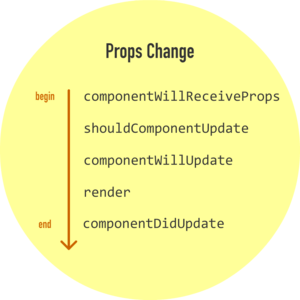
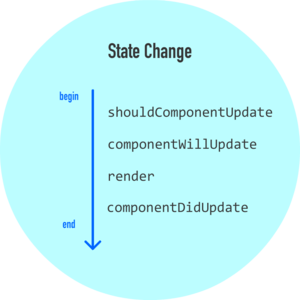
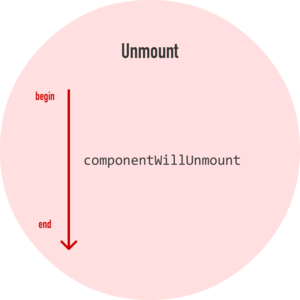
/* global ReactDOM React */
const destination = document.getElementById('container');
class Counter extends React.Component {
render() {
const textStyle = {
fontSize: 72,
fontFamily: "sans-serif",
color: "#333",
fontWeight: "bold"
};
return (
<div style={textStyle}>
{this.props.display}
</div>
);
}
}
class CounterParent extends React.Component {
constructor(props, context) {
super(props, context);
console.log("constructor: Default state time!");
this.state = {
count: 0
};
this.increase = this.increase.bind(this);
}
getInitialState() {
console.log("getInitialState: Default state time!");
return {
count: 0
};
}
increase() {
this.setState({
count: this.state.count + 1
});
}
componentWillUpdate(newProps, newState) {
console.log("componentWillUpdate: Component is about to update!");
}
componentDidUpdate(currentProps, currentState) {
console.log("componentDidUpdate: Component just updated!");
}
componentWillMount() {
console.log("componentWillMount: Component is about to mount!");
}
componentDidMount() {
console.log("componentDidMount: Component just mounted!");
}
componentWillUnmount() {
console.log("componentWillUnmount: Component is about to be removed
from the DOM!");
}
shouldComponentUpdate(newProps, newState) {
console.log("shouldComponentUpdate: Should component update?");
if (newState.count < 5) {
console.log("shouldComponentUpdate: Component should update!");
return true;
} else {
ReactDOM.unmountComponentAtNode(destination);
console.log("shouldComponentUpdate: Component should not update!");
return false;
}
}
componentWillReceiveProps(newProps) {
console.log("componentWillReceiveProps: Component will get new
props!");
}
render() {
const backgroundStyle = {
padding: 50,
border: "#333 2px dotted",
width: 250,
height: 100,
borderRadius: 10,
textAlign: "center"
};
return (
<div style={backgroundStyle}>
<Counter display={this.state.count} />
<button onClick={this.increase}>
+
</button>
</div>
);
}
}
console.log("defaultProps: Default prop time!");
CounterParent.defaultProps = {
};
const layout = (
<div>
<CounterParent />
</div>
);
ReactDOM.render(
layout,
destination
);
RENDERIZADO CONDICIONAL
Variables
render() {
const isLoggedIn = this.state.isLoggedIn;
let button = null;
if (isLoggedIn) {
button = <LogoutButton onClick={this.handleLogoutClick} />;
} else {
button = <LoginButton onClick={this.handleLoginClick} />;
}
return (
<div>
<Greeting isLoggedIn={isLoggedIn} />
{button}
</div>
);
}
If
return (
<div>
<h1>Hello!</h1>
{unreadMessages.length > 0 &&
<h2>
You have {unreadMessages.length} unread messages.
</h2>
}
</div>
);
If-else
codition ? true : false -
return (
<div>
The user is <b>{isLoggedIn ? 'currently' : 'not'}</b> logged in.
</div>
);
return (
<div>
{isLoggedIn ? (
<LogoutButton onClick={this.handleLogoutClick} />
) : (
<LoginButton onClick={this.handleLoginClick} />
)}
</div>
);
EVENTOS
Eventos en React son SyntheticEvent que envuelven eventos normales
Documentacion en React sobre Eventos del sistema
thisdentro del manejador de eventos
-Fuera de react, el valor de this dentro de una manejador de eventos se refiere al elemento que disparo el evento.
-En React, this se refiere al componente donde el manejador de evento vive.
-
Escuchando eventos del DOM
class Something extends React.Component {
handleMyEvent(e) {
// do something
}
componentDidMount() {
window.addEventListener("someEvent", this.handleMyEvent);
}
componentWillUnmount() {
window.removeEventListener("someEvent", this.handleMyEvent);
}
render() {
return (
<div myWeirdEvent={this.handleMyEvent}>Hello!</div>
);
}
};
-
Synthetic Events
/* global ReactDOM React */
const destination = document.getElementById('container');
class Counter extends React.Component {
render() {
const textStyle = {
fontSize: 72,
fontFamily: "sans-serif",
color: "#333",
fontWeight: "bold"
};
return (
<div style={textStyle}>
{this.props.display}
</div>
);
}
}
class CounterParent extends React.Component {
constructor(props) {
super(props);
this.state = {
count: 0
};
this.increase = this.increase.bind(this);
}
increase(e) {
//console.log(e);
let currentCount = this.state.count;
if (e.shiftKey) {
currentCount += 10;
} else {
currentCount += 1;
}
this.setState({
count: currentCount
});
}
render() {
const backgroundStyle = {
padding: 50,
backgroundColor: "#FFC53A",
width: 250,
height: 100,
borderRadius: 10,
textAlign: "center"
};
const buttonStyle = {
fontSize: "1em",
width: 30,
height: 30,
fontFamily: "sans-serif",
color: "#333",
fontWeight: "bold",
lineHeight: "3px"
};
return (
<div style={backgroundStyle}>
<Counter display={this.state.count} />
<button onClick={this.increase} style={buttonStyle}>+</button>
</div>
);
}
}
const layout = (
<div>
<CounterParent />
</div>
);
ReactDOM.render(
layout,
destination
);
-
Pasar parametros desde los eventos
onClick={() => this.functionName(params)}
PORTALES
Uso
// These two containers are siblings in the DOM
const appRoot = document.getElementById('app-root');
const modalRoot = document.getElementById('modal-root');
// Let's create a Modal component that is an abstraction around
// the portal API.
class Modal extends React.Component {
constructor(props) {
super(props);
// Create a div that we'll render the modal into. Because each
// Modal component has its own element, we can render multiple
// modal components into the modal container.
this.el = document.createElement('div');
}
componentDidMount() {
// Append the element into the DOM on mount. We'll render
// into the modal container element (see the HTML tab).
modalRoot.appendChild(this.el);
}
componentWillUnmount() {
// Remove the element from the DOM when we unmount
modalRoot.removeChild(this.el);
}
render() {
// Use a portal to render the children into the element
return ReactDOM.createPortal(
// Any valid React child: JSX, strings, arrays, etc.
this.props.children,
// A DOM element
this.el,
);
}
}
// The Modal component is a normal React component, so we can
// render it wherever we like without needing to know that it's
// implemented with portals.
class App extends React.Component {
constructor(props) {
super(props);
this.state = { showModal: false };
this.handleShow = this.handleShow.bind(this);
this.handleHide = this.handleHide.bind(this);
}
handleShow() {
this.setState({ showModal: true });
}
handleHide() {
this.setState({ showModal: false });
}
render() {
// Show a Modal on click.
// (In a real app, don't forget to use ARIA attributes
// for accessibility!)
const modal = this.state.showModal ? (
<Modal>
<div className="modal">
<div>
With a portal, we can render content into a different
part of the DOM, as if it were any other React child.
</div>
This is being rendered inside the #modal-container div.
<button onClick={this.handleHide}>Hide modal</button>
</div>
</Modal>
) : null;
return (
<div className="app">
This div has overflow: hidden.
<button onClick={this.handleShow}>Show modal</button>
{modal}
</div>
);
}
}
ReactDOM.render(<App />, appRoot);
Burbujas de Eventos
// These two containers are siblings in the DOM
const appRoot = document.getElementById('app-root');
const modalRoot = document.getElementById('modal-root');
class Modal extends React.Component {
constructor(props) {
super(props);
this.el = document.createElement('div');
}
componentDidMount() {
modalRoot.appendChild(this.el);
}
componentWillUnmount() {
modalRoot.removeChild(this.el);
}
render() {
return ReactDOM.createPortal(
this.props.children,
this.el,
);
}
}
class Parent extends React.Component {
constructor(props) {
super(props);
this.state = {clicks: 0};
this.handleClick = this.handleClick.bind(this);
}
handleClick() {
// This will fire when the button in Child is clicked,
// updating Parent's state, even though button
// is not direct descendant in the DOM.
this.setState(prevState => ({
clicks: prevState.clicks + 1
}));
}
render() {
return (
<div onClick={this.handleClick}>
<p>Number of clicks: {this.state.clicks}</p>
<p>
Open up the browser DevTools
to observe that the button
is not a child of the div
with the onClick handler.
</p>
<Modal>
<Child />
</Modal>
</div>
);
}
}
function Child() {
// The click event on this button will bubble up to parent,
// because there is no 'onClick' attribute defined
return (
<div className="modal">
<button>Click</button>
</div>
);
}
ReactDOM.render(<Parent />, appRoot);
REACT ROUTER 4.2.0
Basico
/* global ReactDOM React */
const destination = document.getElementById('book');
const Router = window.ReactRouterDOM.BrowserRouter;
const Route = window.ReactRouterDOM.Route;
const Link = window.ReactRouterDOM.Link;
const Prompt = window.ReactRouterDOM.Prompt;
const Switch = window.ReactRouterDOM.Switch;
const Redirect = window.ReactRouterDOM.Redirect;
const development = "/old/apps/book/html";
const production = "/old/apps/book";
class Controller extends React.Component {
constructor(props) {
super(props);
this.state = {
data: {
},
default: development// production
};
}
render() {
const a = {
textAlign: "center",
fontFamily: "Indie Flower"
};
return (
<div className="plugin" style={a}>
<h1>Book Trading Club</h1>
<Router>
<div>
<ul>
<li>
<Link to='./book.html'>Index</Link>
</li>
<li>
<Link to='./home'>Home</Link>
</li>
<li>
<Link to='./about'>About</Link>
</li>
</ul>
<Switch>
<Route exact path={this.state.default + "/book.html"}
component={Index} />
<Route path={this.state.default + "/home"}
component={Home} />
<Route path={this.state.default + "/about"}
component={About} />
</Switch>
</div>
</Router>
</div>
);
}
}
const Index = () => (
<div>
<h1>Index</h1>
</div>
);
const Home = () => (
<div>
<h1>Welcome home</h1>
</div>
);
const About = () => (
<div>
<h1>About</h1>
</div>
);
const layout = (
<Controller />
);
ReactDOM.render(
layout,
destination
);
Ejemplo
/* global ReactDOM React lib Home About Index LoginForm SignUpForm
ShowBooks MyBooks UserDataForm*/
const Router = window.ReactRouterDOM.BrowserRouter;
const Route = window.ReactRouterDOM.Route;
const Link = window.ReactRouterDOM.Link;
const Prompt = window.ReactRouterDOM.Prompt;
const Switch = window.ReactRouterDOM.Switch;
const Redirect = window.ReactRouterDOM.Redirect;
class Controller extends React.Component {
render() {
const a = {
textAlign: "center",
};
const gap = {
paddingTop: "75px",
};
const links = {
fontFamily: "arial",
fontSize: "1em",
};
return (
<div className="plugin" style={a}>
<Menu
showLogin={this.showLogin}
showSignup={this.showSignup}
goAllBooks={this.goAllBooks}
goMyBooks={this.goMyBooks}
goUserData={this.goUserData}
doLogout={this.doLogout}
isLogged={this.state.isLogged}
user={this.state.user}
/>
<div style={gap}>
<div style={links}>
{/*<Link to='./book.html'> <h1>Index</h1> </Link>
<Link to='./login'> Login </Link>
<Link to='./signup'> Signup </Link>
<Link to='./allbooks'> AllBooks </Link>
<Link to='./mybooks'> MyBooks </Link>
<Link to='./userdata'> UserData </Link>
<Link to='./'> </Link>*/}
</div>
<Switch>
<Route exact path={this.state.default + "/book.html"}
component={Home} />
<Route path={this.state.default + "/login"}
render={() => (
<LoginForm doLogin={this.doLogin} />
)} />
<Route path={this.state.default + "/signup"}
render={() => (
<SignUpForm doSignup={this.doSignup} />
)} />
<Route path={this.state.default + "/allbooks"}
render={() => (
<ShowBooks
books={this.state.books}
username={this.state.profile.username}
askTrade={this.askTrade}
/>
)} />
<Route path={this.state.default + "/mybooks"}
render={() => (
<MyBooks books={this.state.books}
username={this.state.profile.username}
addBook={this.addBook}
acceptTrade={this.acceptTrade}
/>
)} />
<Route path={this.state.default + "/userdata"}
render={() => (
<UserDataForm
profile={this.state.profile}
updateProfile={this.updateProfile}
/>
)} />
{/*<Route path={this.state.default + "/"}
component={} />*/}
</Switch>
</div>
<Footer
isEmpty={this.props.location.pathname === prod + "/allbooks"
|| this.props.location.pathname === prod + "/mybooks"} />
</div >
);
}
}
const layout = (
<Router>
<Route path="/" component={Controller} />
</Router>
);
ReactDOM.render(
layout,
destination
);